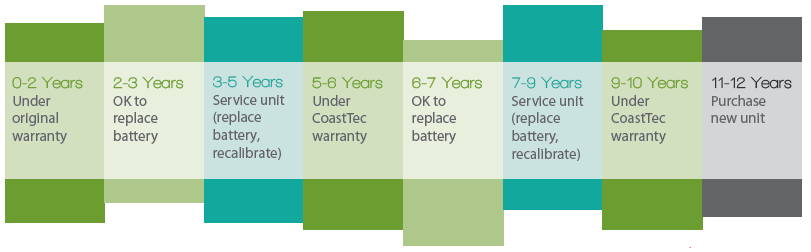Many businesses deploy a fleet of UPS units but then don’t maintain them, even as the batteries wane– they “set ‘em and forget em.” It’s easy to understand why– folks are busy and the UPS is typically out of sight and out of mind. But that’s a huge risk to your data and your network and it’s a waste of your initial investment.
A UPS is NOT JUST a “battery in a box”. It’s a piece of sensitive electronic equipment that offers a stable supply of power. UPS investment is vital to keep business up and running during constant and unpredictable power fluctuations of which you might not even be aware.
• IT equipment (desktops, network switches, etc) can only withstand 16 milliseconds of an outage
• The UPS will detect, verify and react to a power problem in 4 milliseconds
• Without a UPS during a power outage, your equipment does not have the chance to shut down properly, leaving you prone to data and equipment loss
UPS Lifecycle Management is so important because your entire operation is run by computers and the weakest link can take down your network. The smaller UPS units in your network are equally as important as a datacenter UPS (and if you add up their costs, often quite an investment!) Example: Your datacenter is up and running, but the switch on the 3rd floor is down because the UPS hasn’t been maintained. Your entire 3rd floor is down, your employees are frustrated and your company is losing time and money.
A single-phase UPS unit can last up to 12 years but only with proper lifecycle management.
Lifecycle of a UPS
Batteries generally last 3-5 years but there are some reducing factors:
• Ambient temperature in closet above 75˚
• Charging circuit: The battery is very sensitive to charging circuit voltage. Even a ½ volt change will kill it.
• Sulfation: Sulfites are the white powdery substance you find on the plate of the battery. This is the byproduct of the lead and acid of the battery, but too much will reduce its life.
Recalibrating your unit is another important step to incorporate during years 3-5. Power disturbances happen 10-15 times per day, even if you don’t know it. The rapid heating up and cooling down of a unit can make the components change values:
• Transfer points: The transfer point of when the UPS goes into battery will change, and it won’t kick on when you need it
• Charging circuit
• Load %: Sensing becomes off. Your UPS may be overloaded, but you won’t know until a disturbance
A UPS is also a surge protector, so when a surge comes into the UPS, it goes through the surge suppression circuits called Metal Oxide Varistors (MOV’s). The MOV’s absorb the surge and dissipate them as heat. If the surge is too big for the MOV’s to handle, the MOV’s will blow and cause the UPS to switch on to the battery to continue to provide power to the load. At this point, the UPS will have to be fixed! If you have experienced such an occurrence, contact us to discuss the next steps in insuring your UPS is operating in peak condition and that your data will be protected.