Many businesses deploy UPS units but then ignore them and the environmental risks that can harm them. They “set ‘em and forget ‘em.” It’s easy to understand why – it’s a matter of out of sight/out of mind. UPS units are literally out of sight because they reside behind the closed doors of equipment closets, often in remote areas of offices or business campuses. But closing your eyes to what’s behind those closet doors poses huge risk to your data and your network. Moreover, it’s a waste of your initial investment in UPS protection.
So, it’s time to ask: is your closet harming your UPS?
Why Closet Conditions Affect Your Sensitive UPS
A UPS is NOT JUST a “battery in a box”. It’s a piece of sensitive electronic equipment that offers a stable supply of power. A UPS investment is vital to keep business up and running during constant and unpredictable power fluctuations of which you might not even be aware.
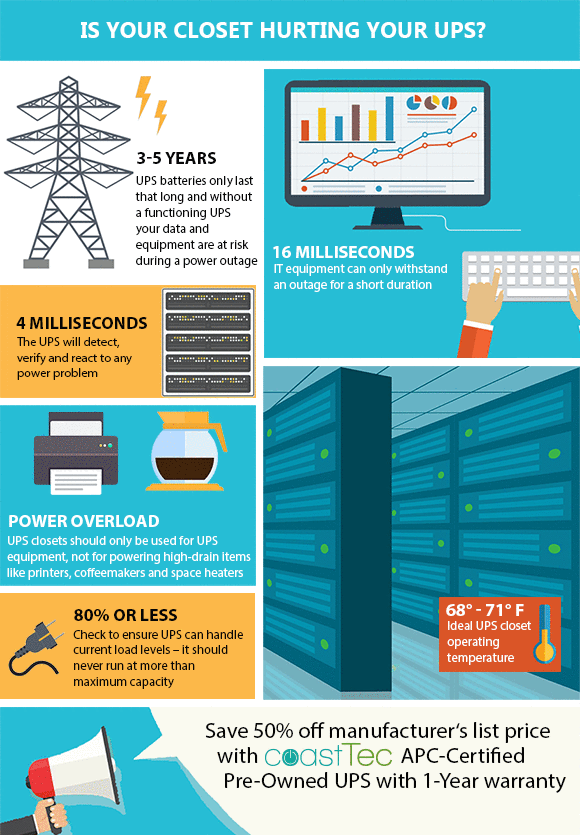
To understand the value of a UPS, it’s key to know:
- IT equipment (desktops, network switches, etc.) can only withstand 16 milliseconds of an outage
- The UPS will detect, verify and react to a power problem in 4 milliseconds
- Without a UPS during a power outage, your equipment does not have the chance to shut down properly, leaving you prone to data and equipment loss
So you see, that’s quite an important task going on in those closets, requiring ultra-sensitivity. When UPS units were created in the 1950’s to back up the first computers, they were massive, requiring whole rooms not closets. Through the 80’s to today, UPS units became small, portable and environmentally tolerant. That’s when they were tucked into small closets with rare visits by humans.
Why It’s Worth Defending Your UPS Unit
Your entire operation is run by computers and the weakest link can take down your network. The smaller UPS units in your network are equally as important as a datacenter. For example, let’s say your datacenter is up and running, but the switch on the 3rd floor is down because the UPS unit – ignored in the closet – malfunctions. Your entire 3rd floor is down; your employees are frustrated and your company is losing time, money and possibly important data. All because no one checked the UPS closet.
If you are starting fresh in new or renovated office space, here’s advice to consider when setting up closets for the first time:
- Find closets in a dry location, free of drain pipes and storage
- Allow easy access to backbone cabling system and horizontal cabling
- Avoid close proximity to large electrical equipment such as elevators, motors, transformers, etc. to limit electromagnetic interference
- Consider separate HVAC systems or controls, since air conditioning usually is required around the clock
Most of us are confronted with existing closets. Here are important to-dos after your closet is operational.
1. Do the right maintenance. Neglecting that closet and your UPS will surely lead to UPS performance issues and even harm to the equipment itself. It’s not a matter of if, but when. Regular preventative maintenance is the best way to stop UPS trouble before it can start. Maintenance steps should include:
- Visually inspect the area around the UPS unit for obstructions
- Check that there are no warning indicators displayed on the panel
- Verify that the battery is free of corrosion
- Check to ensure the UPS can handle the current load levels – it should never run at more than 80% of its maximum capacity
- Replace the battery if necessary – most UPS batteries will last 3-5 years and can begin to lose life in as little as two year
2. Unplug extraneous equipment.UPS closets should be used for UPS equipment only, not for powering high-drain items such as space heaters, vacuums or coffeemakers. Never plug a laser printer into a UPS as this can quickly overload the device.
3. Check the temperature. Many UPS closets are warmer than 104 degrees, when the recommended temperature is 68○-77○F and allowable temperature is 59○-90○F. Ideal operating temperatures are between 68○-71○F. Even a few degrees can damage your sensitive UPS. When it comes to ventilation, leave one to two inches on either side of the unit to allow for adequate airflow for cooling purposes.
4. Ensure all appropriate network equipment is properly connected. During a power outage, it is often necessary to maintain network connectivity to ensure that data replication occurs. Make sure all pertinent network equipment, such as switches and routers, are properly connected to the UPS. This will help you avoid a potentially catastrophic data loss.
5. Review software configuration. You probably installed the operating software that came with your UPS during the initial set-up. Now is a good time to verify that the software is configured to meet your organization’s unique needs, and that you didn’t simply accept the manufacturer’s default configurations.
We know some of you are saying: wouldn’t it just be easier to replace my UPS units? Especially since CoastTec UPS units come with a price tag that’s 50% cheaper than buying new? Well, replacement savings are terrific but you’ll save even more if you can delay replacements by maintaining your current UPS units.
Understand the benefits of proper UPS care but just don’t have time to maintain your fleet? CoastTec’s Comprehensive Protection Plan (CPP) offers a cost-effective and efficient way to manage all sized fleets. Let us show you how the program works and how saving you more and serving you better is our way of doing business. For more information, contact info@coasttec.com or (410) 521-1000.